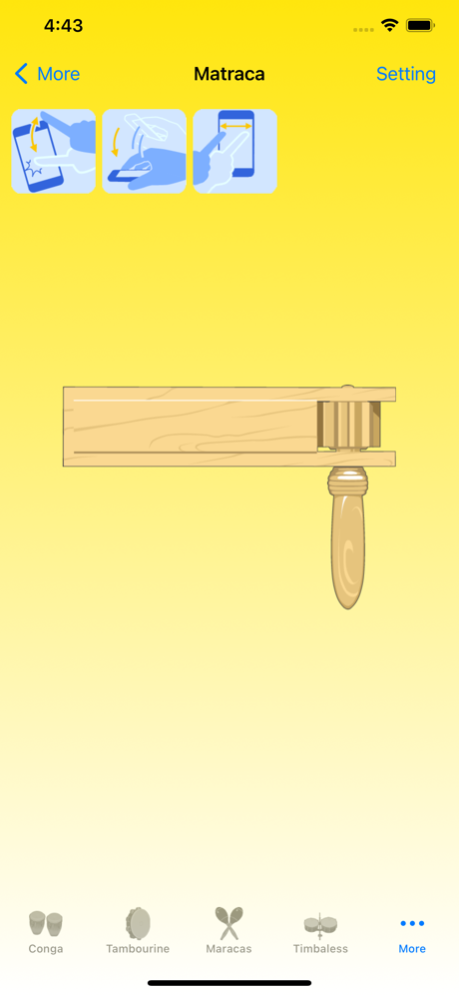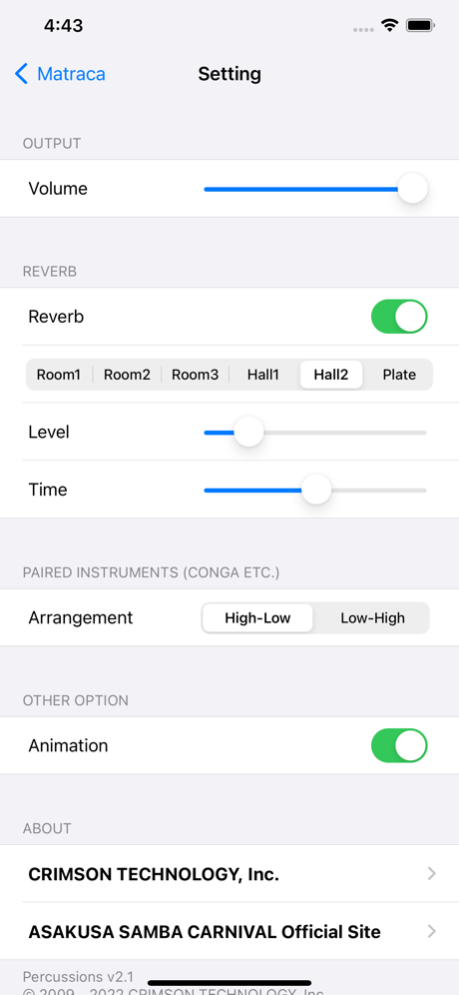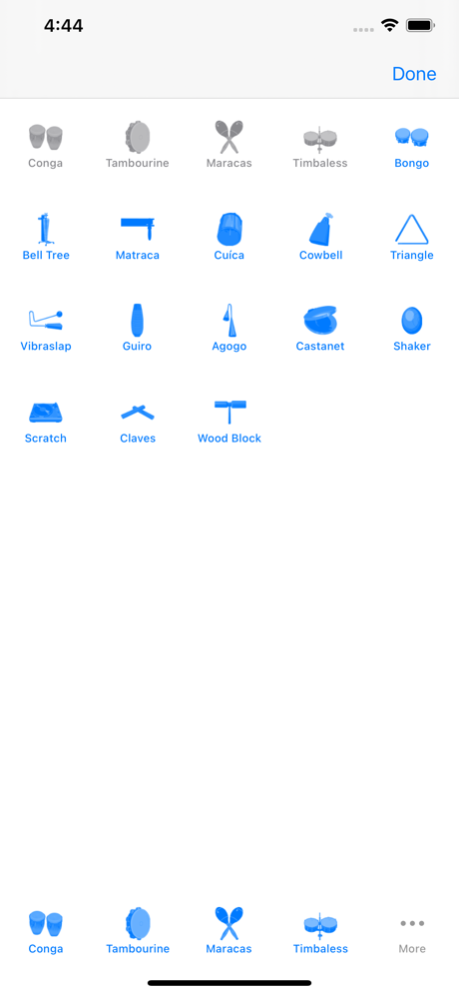Percussions 2.1
Continue to app
Paid Version
Publisher Description
"Percussions" is, as its name suggests, a new virtual musical instrument application which
offers the performance of 18 kinds of percussion instruments in high sound quality.
As well as actual percussion instruments, everyone can play each sound by various methods
as follows: Tapping the screen, shaking the device, rolling the device, ...
Moreover, favorite percussion instruments can be allocated to tabs in the tab bar and switched instantaneously.
Also you can play percussion part of your favorite tunes with iPod music playback.
A lot of unusual percussion instruments without seeing are included in this application.
But those sounds might have been heard many times. Let's liven up your music party by the sound of this application.
[Features]
-Including 18 percussion instruments
Agogo, Bell Tree, Bongo, Castanet,
Claves, Conga, Cowbell, Cuica, Guiro,
Maracas, Matraca, Scratch (Turn Table),
Shaker, Tambourine, Timbales, Triangle,
Vibraslap, Wood Block
-Various perform methods in answer to actual instrument
Tapping the screen: Bongo, Castanet, etc.
Rubbing the screen: Guiro, Cuica, Scratch, Matraca, etc.
Pressing down the screen (for playing muted sound): Conga (High), Triangle, etc.
Swinging the device downward: Cowbell, Timbales, etc.
Shaking the device: Shaker, Maracas, etc.
-Low latency and real output sound by internal software synthesizer
Reverb effect
Note; Please set animation off on the setting view when feeling that the response is not quick because of the model etc.
Oct 20, 2022
Version 2.1
Fixed some bugs.
About Percussions
Percussions is a paid app for iOS published in the Audio File Players list of apps, part of Audio & Multimedia.
The company that develops Percussions is CRIMSON TECHNOLOGY, Inc. The latest version released by its developer is 2.1.
To install Percussions on your iOS device, just click the green Continue To App button above to start the installation process. The app is listed on our website since 2022-10-20 and was downloaded 4 times. We have already checked if the download link is safe, however for your own protection we recommend that you scan the downloaded app with your antivirus. Your antivirus may detect the Percussions as malware if the download link is broken.
How to install Percussions on your iOS device:
- Click on the Continue To App button on our website. This will redirect you to the App Store.
- Once the Percussions is shown in the iTunes listing of your iOS device, you can start its download and installation. Tap on the GET button to the right of the app to start downloading it.
- If you are not logged-in the iOS appstore app, you'll be prompted for your your Apple ID and/or password.
- After Percussions is downloaded, you'll see an INSTALL button to the right. Tap on it to start the actual installation of the iOS app.
- Once installation is finished you can tap on the OPEN button to start it. Its icon will also be added to your device home screen.